How to activate DeepL
1. Get your API KEY
You can grab your API Key on https://www.deepl.com/en/pro?cta=header-pro.
They offer a free plan, including 500.000 characters / month.
Note that DeepL requires you to register with a credit card to prevent abusive usage of their free API.
2. Add the key to settings
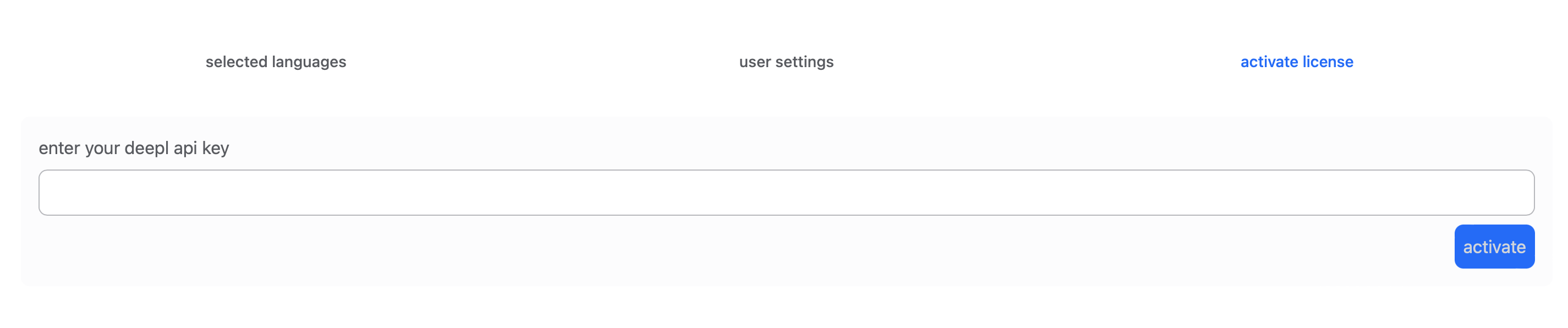
Click on the ⚙ icon on the top right > go to "activate license" and enter your API Key.
After clicking on the 'activate' button the key will be saved locally, and you are set up to use auto translate.
In the user settings you can also select your preferred language to use when requesting translations.
Note: this field will be the top field and needs to be filled.